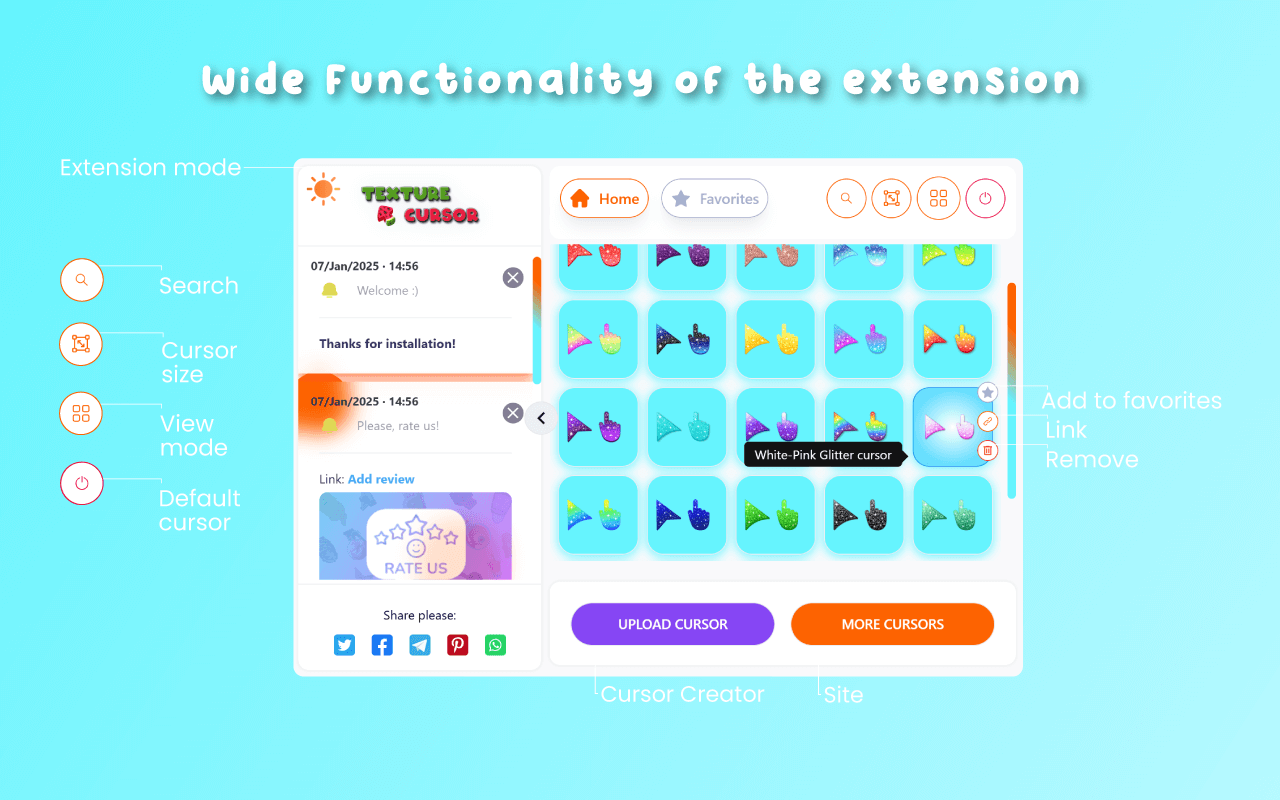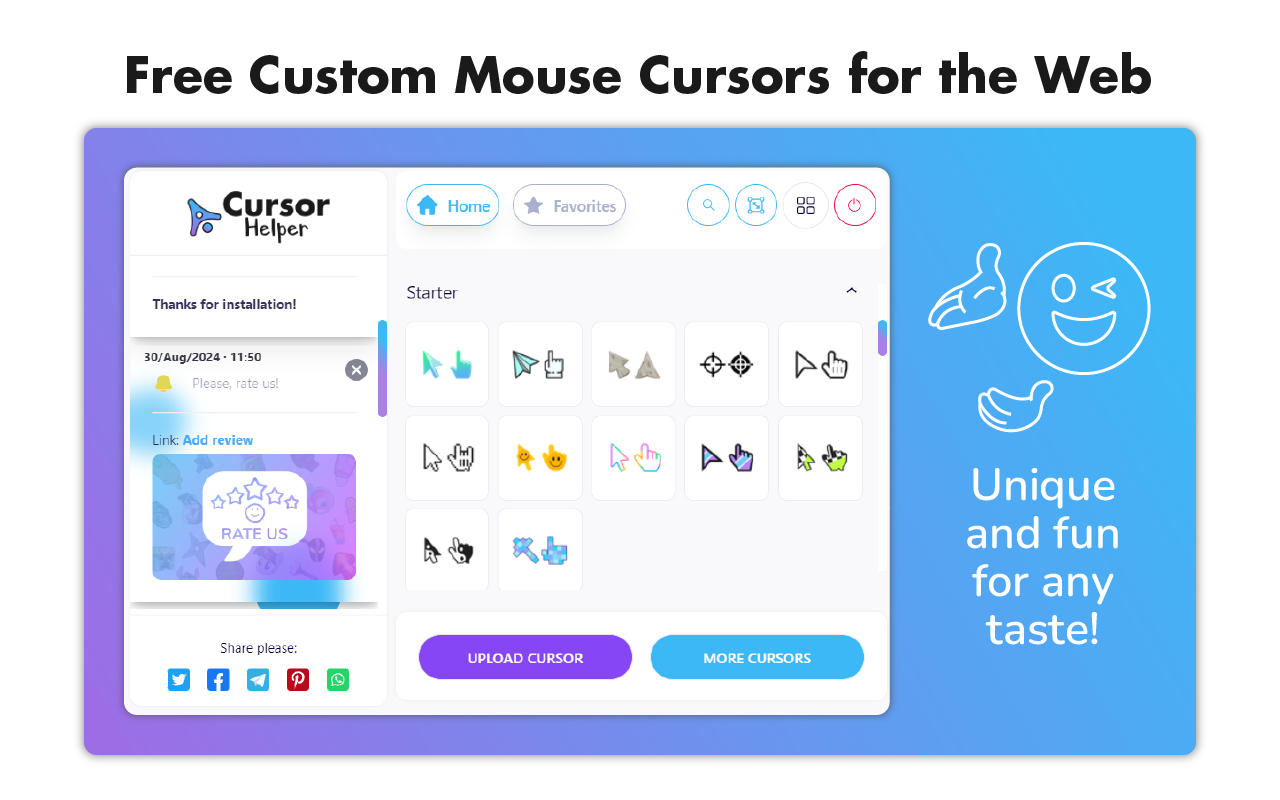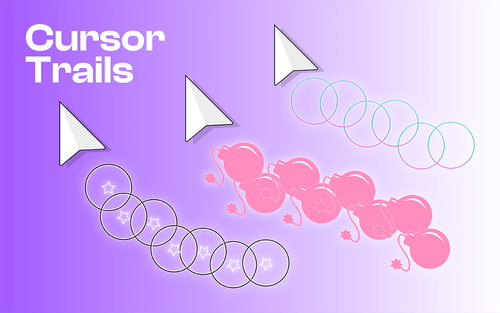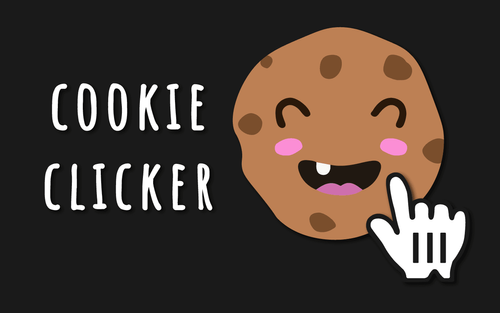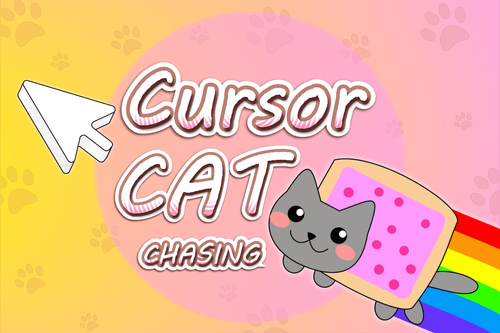A history of the Internet, part 3: The rise of the user
22 September 2025

The reins of the Internet are handed over to ordinary users—with uneven results.
Welcome to the final article in our three-part series on the history of the Internet. If you haven’t already, catch up with part one and part two.
As a refresher, here’s the story so far:
The ARPANET was a project started by the Defense Department’s Advanced Research Project Agency in 1969 to network different mainframe computers together across the country. It later evolved into the Internet, connecting multiple global networks together using a common TCP/IP protocol. By the late 1980s, a small group of academics and a few curious consumers connected to each other on the Internet, which was still mostly text-based.
In 1991, Tim Berners-Lee invented the World Wide Web, an Internet-based hypertext system designed for graphical interfaces. At first, it ran only on the expensive NeXT workstation. But when Berners-Lee published the web’s protocols and made them available for free, people built web browsers for many different operating systems. The most popular of these was Mosaic, written by Marc Andreessen, who formed a company to create its successor, Netscape. Microsoft responded with Internet Explorer, and the browser wars were on.
The web grew exponentially, and so did the hype surrounding it. It peaked in early 2001, right before the dotcom collapse that left most web-based companies nearly or completely bankrupt. Some people interpreted this crash as proof that the consumer Internet was just a fad. Others had different ideas.
Larry Page and Sergey Brin met each other at a graduate student orientation at Stanford in 1996. Both were studying for their PhDs in computer science, and both were interested in analyzing large sets of data. Because the web was growing so rapidly, they decided to start a project to improve the way people found information on the Internet.
They weren’t the first to try this. Hand-curated sites like Yahoo had already given way to more algorithmic search engines like AltaVista and Excite, which both started in 1995. These sites attempted to find relevant webpages by analyzing the words on every page.
Page and Brin’s technique was different. Their “BackRub” software created a map of all the links that pages had to each other. Pages on a given subject that had many incoming links from other sites were given a higher ranking for that keyword. Higher-ranked pages could then contribute a larger score to any pages they linked to. In a sense, this was a like a crowdsourcing of search: When people put “This is a good place to read about alligators” on a popular site and added a link to a page about alligators, it did a better job of determining that page’s relevance than simply counting the number of times the word appeared on a page.
Creating a connected map of the entire World Wide Web with indexes for every word took a lot of computing power. The pair filled their dorm rooms with any computers they could find, paid for by a $10,000 grant from the Stanford Digital Libraries Project. Many were cobbled together from spare parts, including one with a case made from imitation LEGO bricks. Their web scraping project was so bandwidth-intensive that it briefly disrupted the university’s internal network. Because neither of them had design skills, they coded the simplest possible “home page” in HTML.