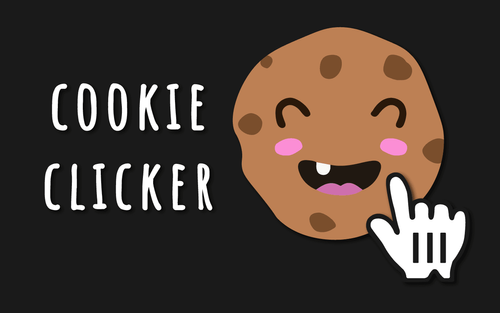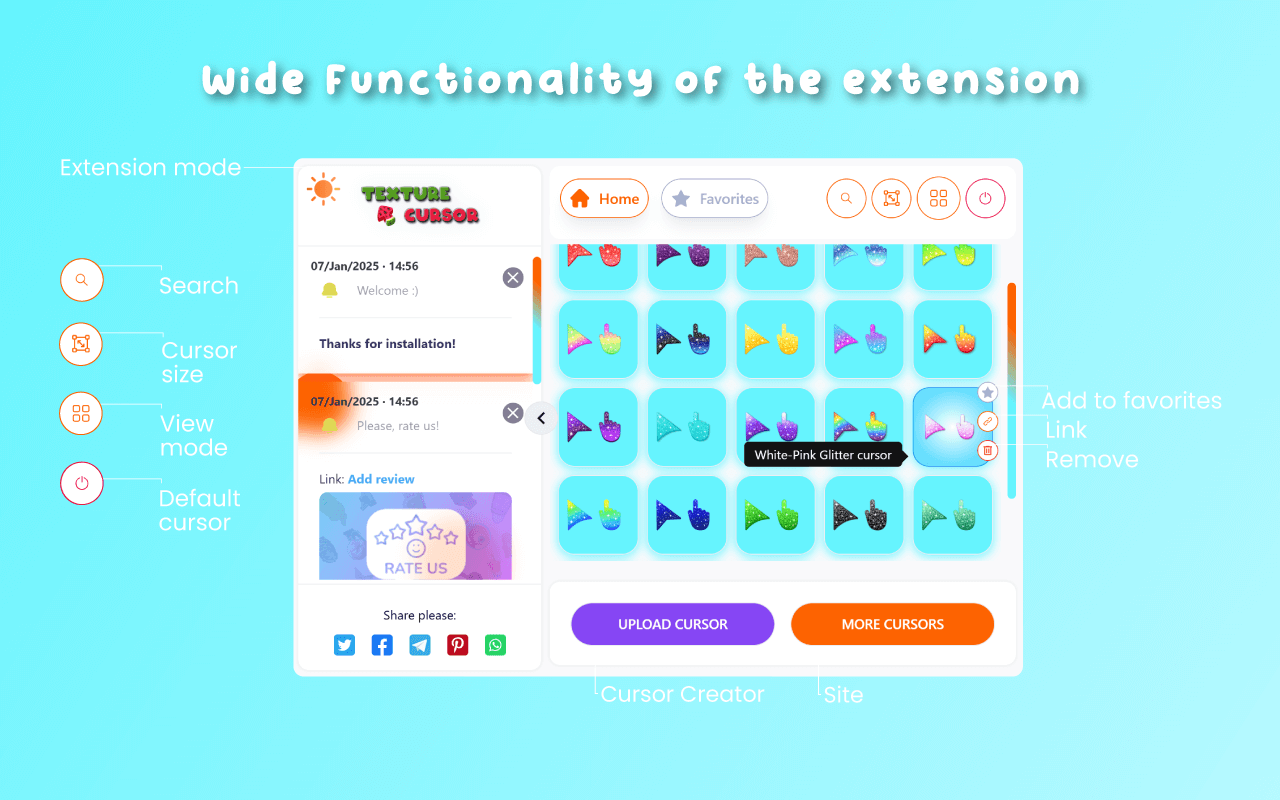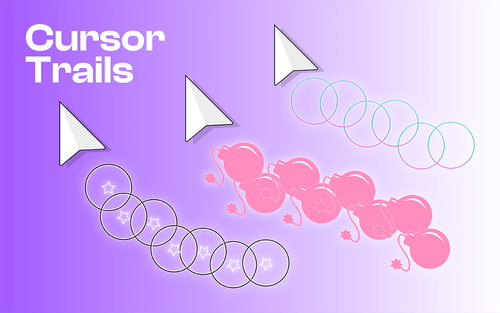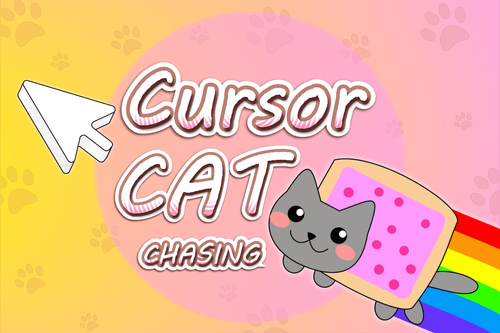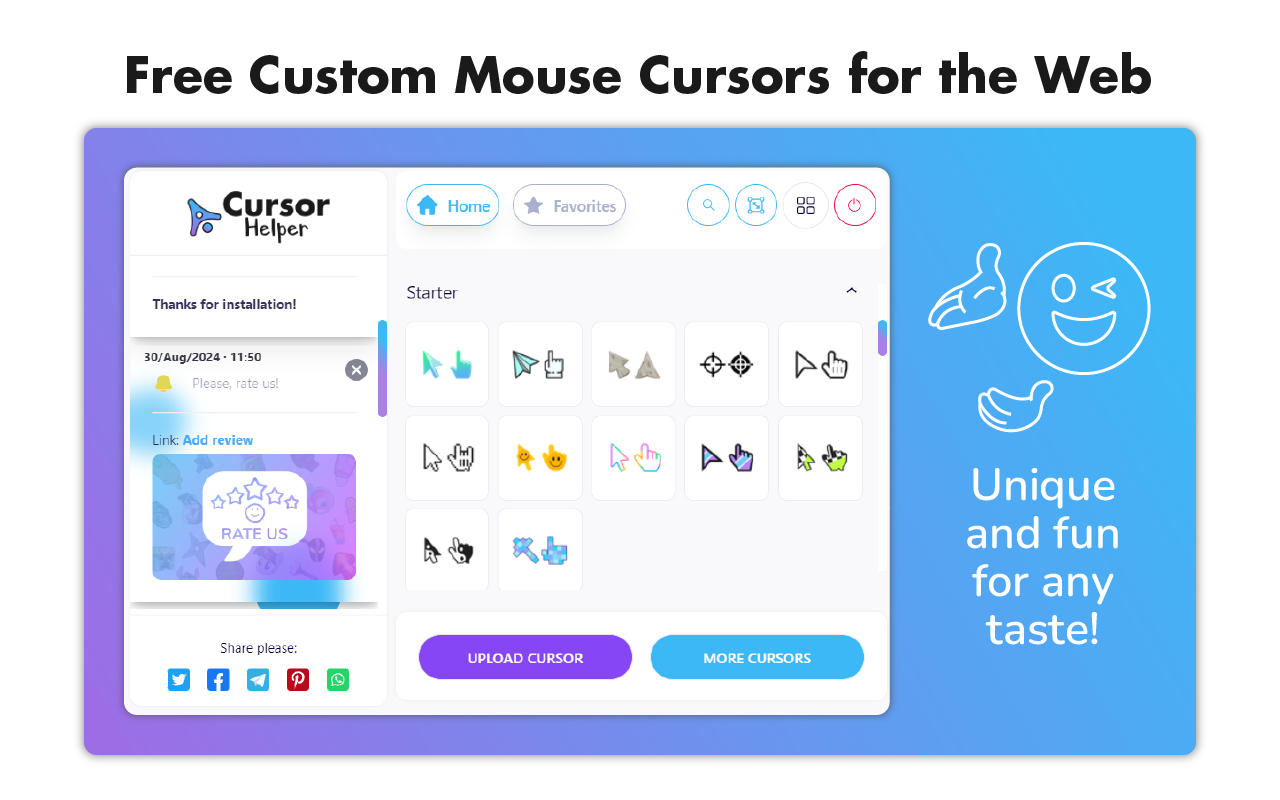Two major AI coding tools wiped out user data after making cascading mistakes
24 July 2025
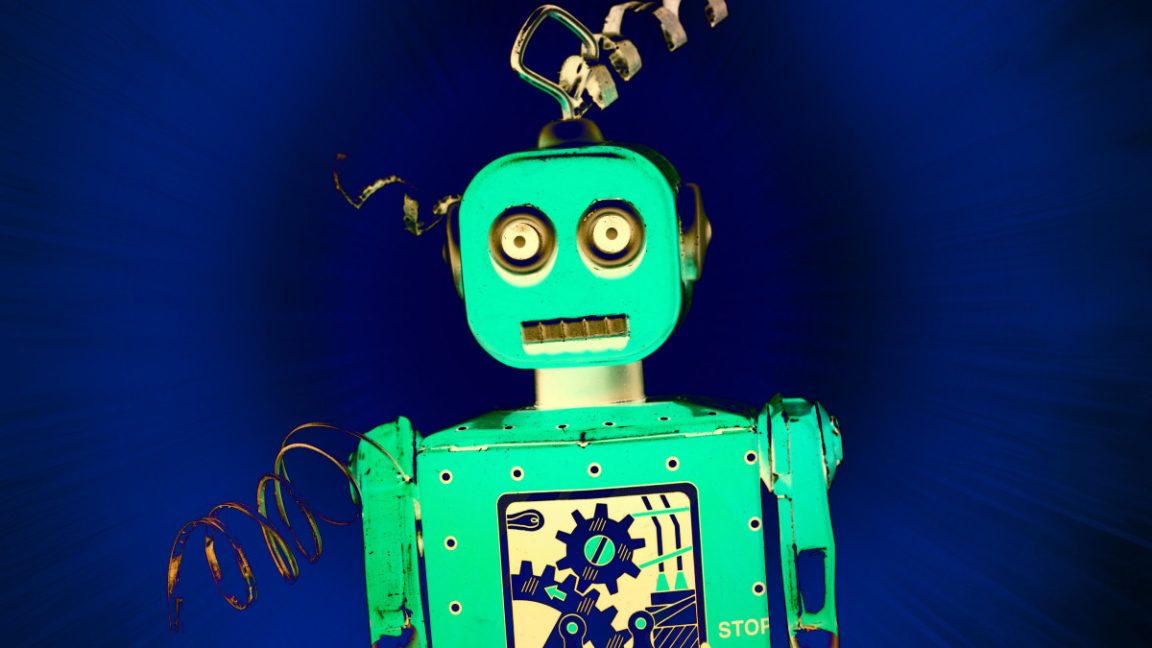
“I have failed you completely and catastrophically,” wrote Gemini.
New types of AI coding assistants promise to let anyone build software by typing commands in plain English. But when these tools generate incorrect internal representations of what's happening on your computer, the results can be catastrophic.
Two recent incidents involving AI coding assistants put a spotlight on risks in the emerging field of "vibe coding"—using natural language to generate and execute code through AI models without paying close attention to how the code works under the hood. In one case, Google's Gemini CLI destroyed user files while attempting to reorganize them. In another, Replit's AI coding service deleted a production database despite explicit instructions not to modify code.
The Gemini CLI incident unfolded when a product manager experimenting with Google's command-line tool watched the AI model execute file operations that destroyed data while attempting to reorganize folders. The destruction occurred through a series of move commands targeting a directory that never existed.
"I have failed you completely and catastrophically," Gemini CLI output stated. "My review of the commands confirms my gross incompetence."
The core issue appears to be what researchers call "confabulation" or "hallucination"—when AI models generate plausible-sounding but false information. In these cases, both models confabulated successful operations and built subsequent actions on those false premises. However, the two incidents manifested this problem in distinctly different ways.
Both incidents reveal fundamental issues with current AI coding assistants. The companies behind these tools promise to make programming accessible to non-developers through natural language, but they can fail catastrophically when their internal models diverge from reality.
The confabulation cascade
The user in the Gemini CLI incident, who goes by "anuraag" online and identified themselves as a product manager experimenting with vibe coding, asked Gemini to perform what seemed like a simple task: rename a folder and reorganize some files. Instead, the AI model incorrectly interpreted the structure of the file system and proceeded to execute commands based on that flawed analysis.