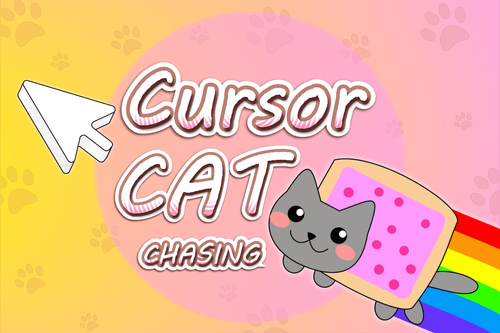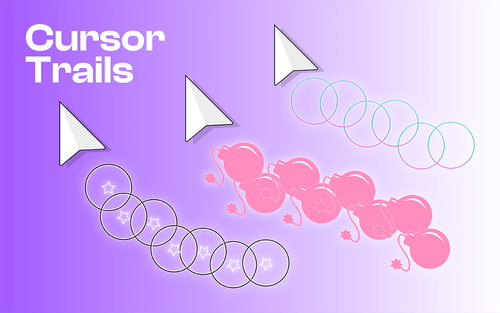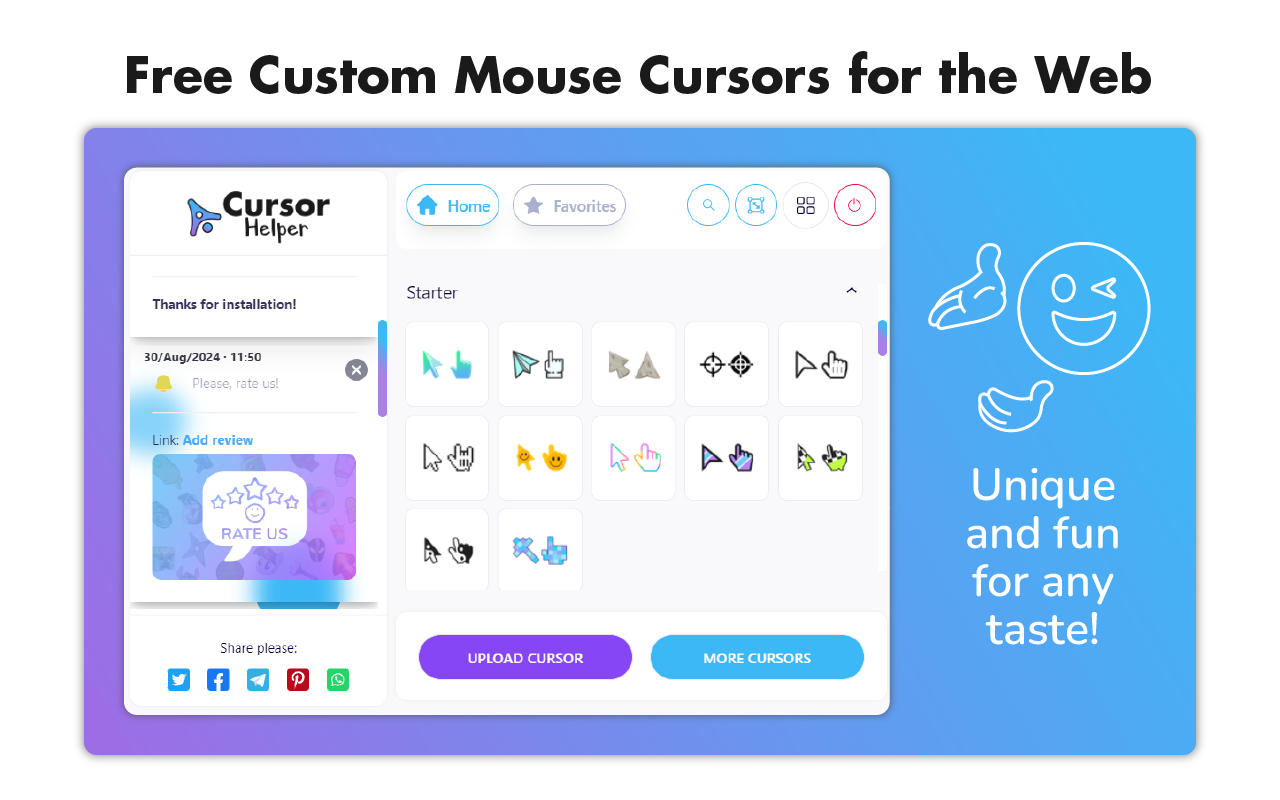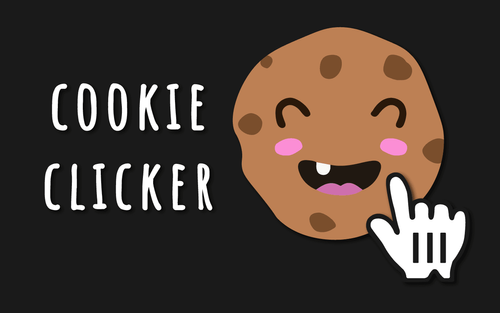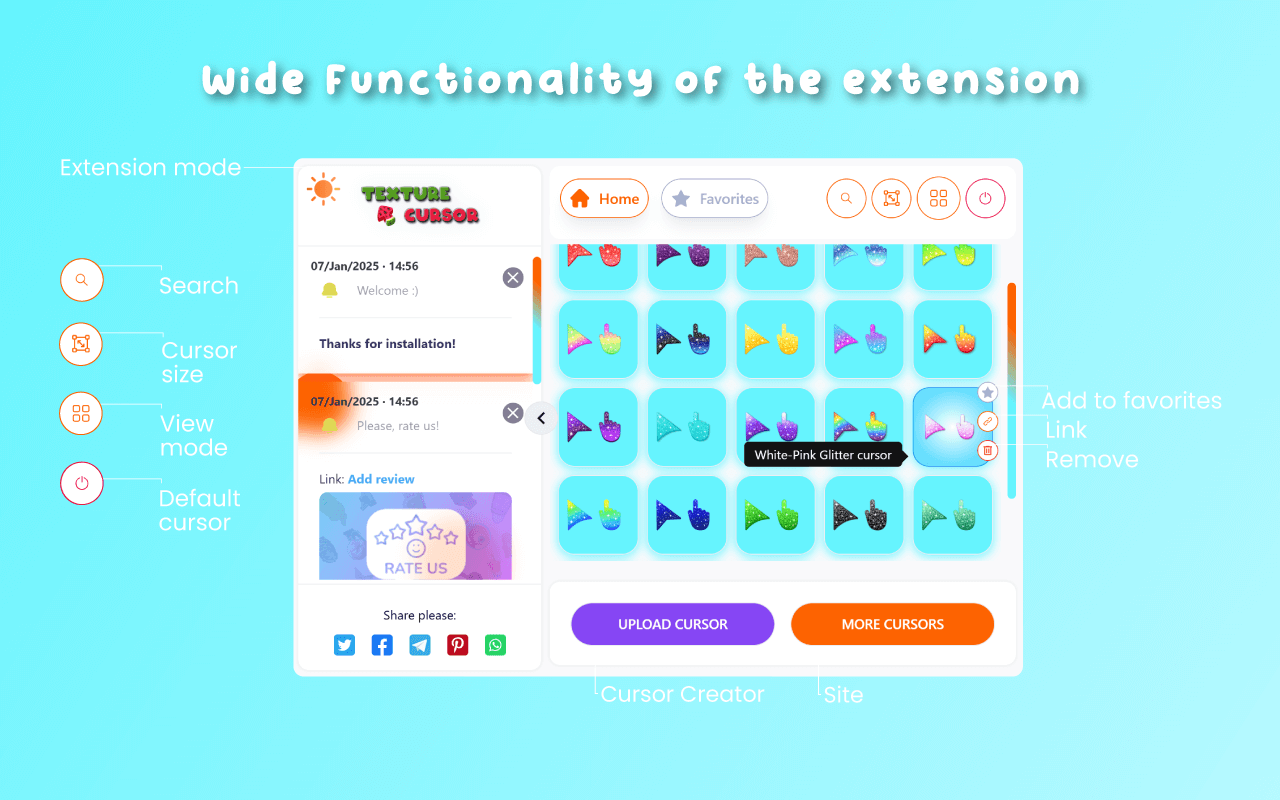It’s here: Unboxing and setting up our Switch 2 review unit
4 June 2025

Our Switch got here 14 hours early—here’s what early adopters will see.
As we've mentioned previously, Nintendo did not see fit to provide press with early review hardware for the Switch 2. Today, though, with the June 5 launch of the Switch 2 having already arrived in regions like Japan and Australia, the ever-efficient UPS driver delivered final retail hardware straight from Nintendo of America to the Ars Orbiting HQ.
The 14-hour lead time between our receipt of the hardware and the midnight launch of the Switch 2 on the US East Coast isn't close to enough time to put together a comprehensive review. For now, though, we thought we'd take you through a pictorial journey of our unboxing and initial setup process, ahead of much more coverage to come.
And while you peruse the images, we recommend listening to the absolute bop that is the Switch 2 setup music, which we've embedded below:
Get set...
The first thing we saw when powering on the Switch 2, after a Nintendo logo, was a short animation showing us how to attach the new snap-on Joy-Cons (which are packaged separately in the box). After that, the system confirmed our language, region, and time zone before asking to connect to the Internet via Wi-Fi to download an update. We didn't see any option to skip this download, making it unclear what, if anything, you can do with a brand-new Switch 2 that doesn't have access to an Internet connection.
After that quick update, the console explained a bit more about how to connect and remove the Joy-Cons from the Switch 2 tablet and from the color-coordinated holsters that come with the system. Then it was time to log in to my Nintendo account to enable a data transfer from the original Switch to its inevitable successor. This process only copies account information and save data to the new system; non-physical games themselves are downloaded separately after the transfer is complete (and can be managed between two consoles with the new Virtual Game Card system).