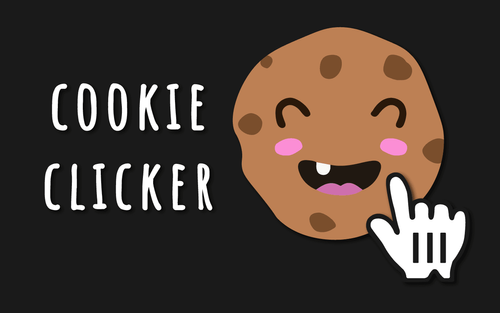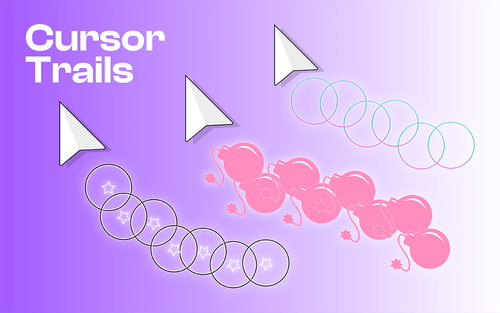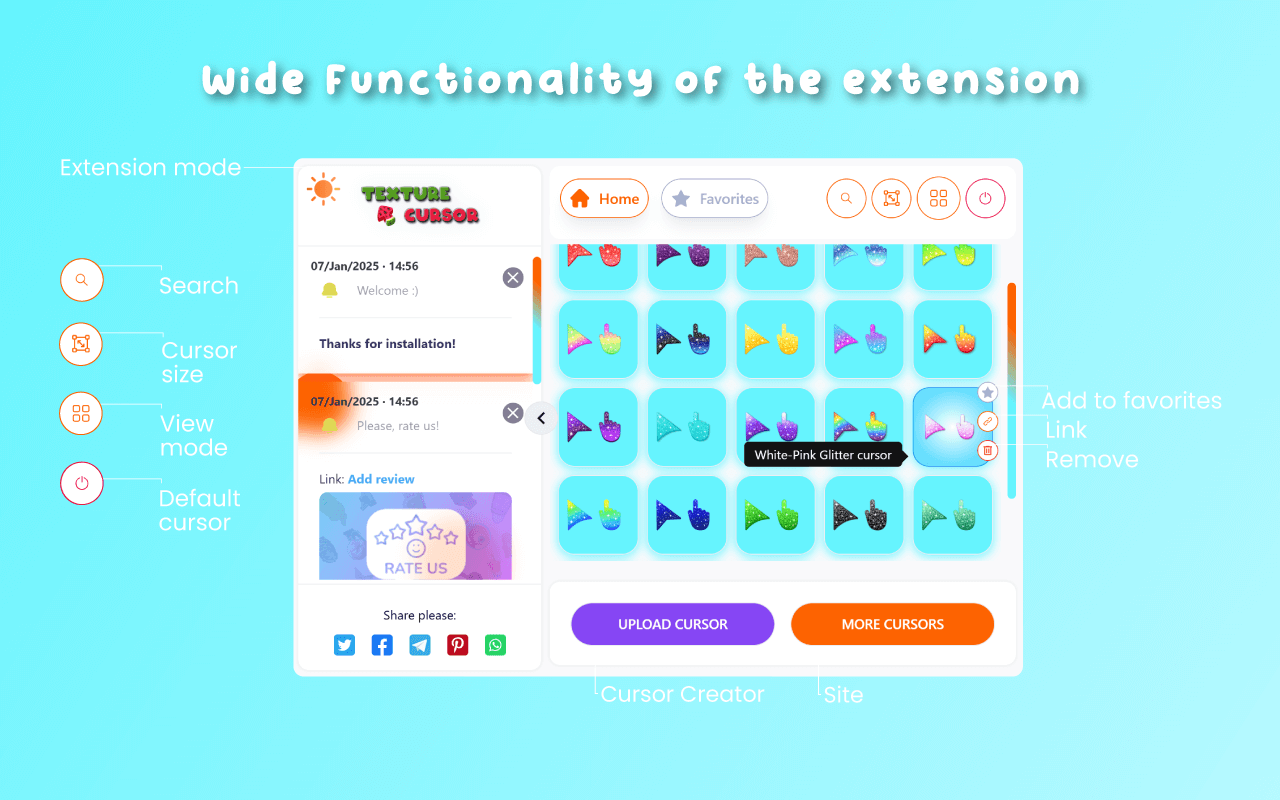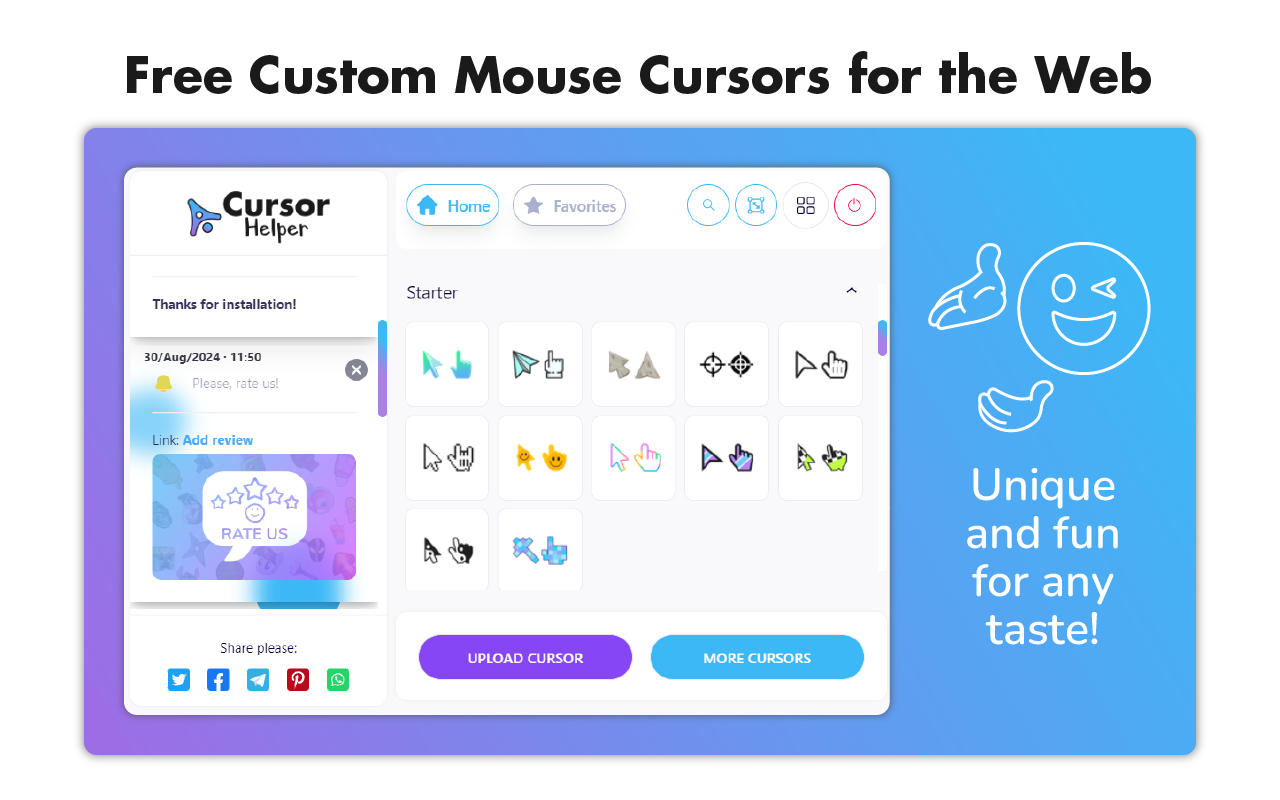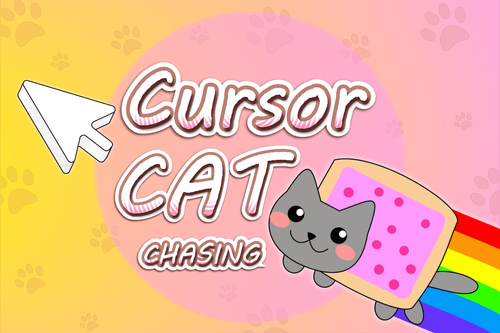Meta’s $799 Ray-Ban Display is the company’s first big step from VR to AR
18 September 2025
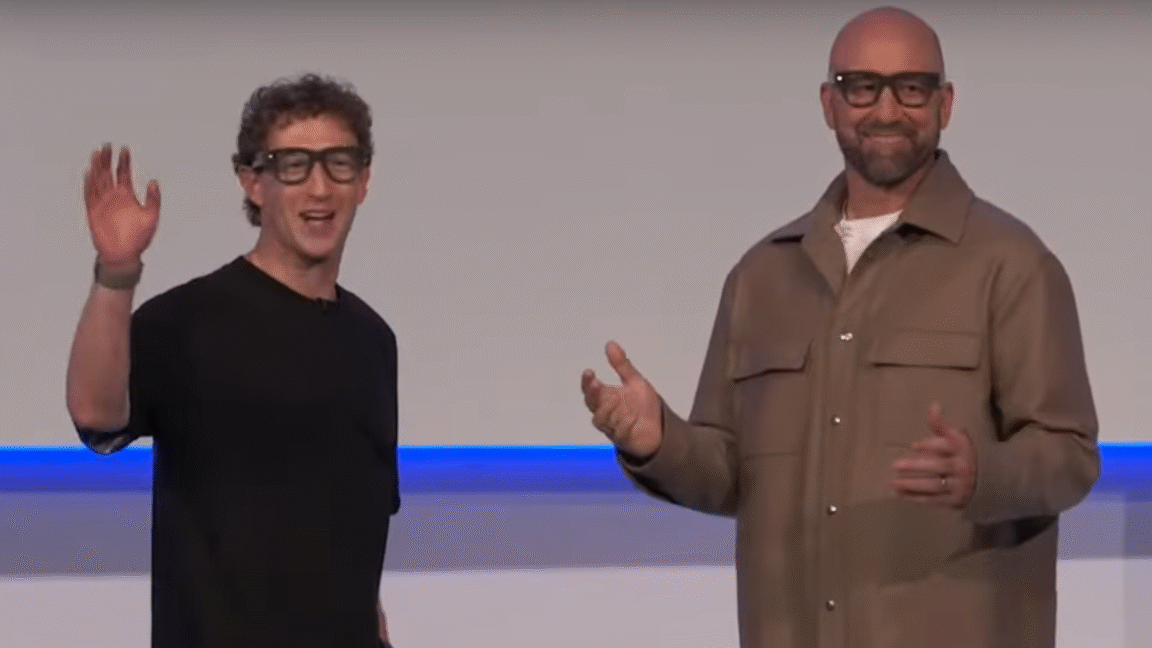
The see-through display is a big downgrade from last year’s “Orion” prototype demo.
At last year's Meta Connect, Mark Zuckerberg focused less on the company's line of Quest VR headsets and more on the "Orion" prototype see-through augmented reality glasses, which he said could launch in some form or another "in the next few years." At the Meta Connect keynote Wednesday evening, though, Zuckerberg announced that the company's Meta Ray-Ban Display AR glasses would be available starting at $799 as soon as September 30.
To be sure, Meta's first commercial smartglasses with a built-in display are a far cry from the Orion prototype Zuckerberg showed off last year. The actual "display" part of the Ray-Ban Display is a paltry 600×600 resolution square that updates at just 30 Hz and takes up a tiny 20-degree portion of only the right eyepiece. Compared to the 70-degree field-of-view and head-tracked stereoscopic 3D "hologram" effect shown on the Orion lenses, that's a little disappointing.
Still, Zuckerberg was able to call the 42 pixels per degree (PPD) you get on the Ray-Ban Display's display "very high resolution," in a sense (the Meta Quest 3 tops out at around 25 PPD across its much larger display). And hands-on reports suggest the bright 5,000-nit display is viewable even in bright outdoor scenarios, thanks in part to Transitions lenses that automatically darken to block outside light.
While Meta's new AR glasses look a little chunkier on your face than standard sunglasses, the slim form factor is still in a completely different class from failed experiments like Google Glass or "mixed reality" (MR) headsets like the Quest 3 or Apple Vision Pro (which rely on pass-through video, rather than clear lenses, for a view of the real world). And at just 70 grams, Meta's new glasses are also much more likely to sit comfortably on your face all day than bulky MR headsets that can be seven times as heavy (though the reported six-hour battery life might require charging via an included foldable battery case).
See things in a new way
Zuckerberg's on-stage Ray-Ban Display demo was missing the optical hand-tracking seen in last year's Orion demonstrations. But the new glasses do integrate the "neural interface" wristband that Meta has been teasing for years. By detecting small movements of the wrist muscles, Meta says the neural interface will let users quickly flick through menus and select options without the need to hold a Magic Leap-style controller or call out voice commands in a crowded room.