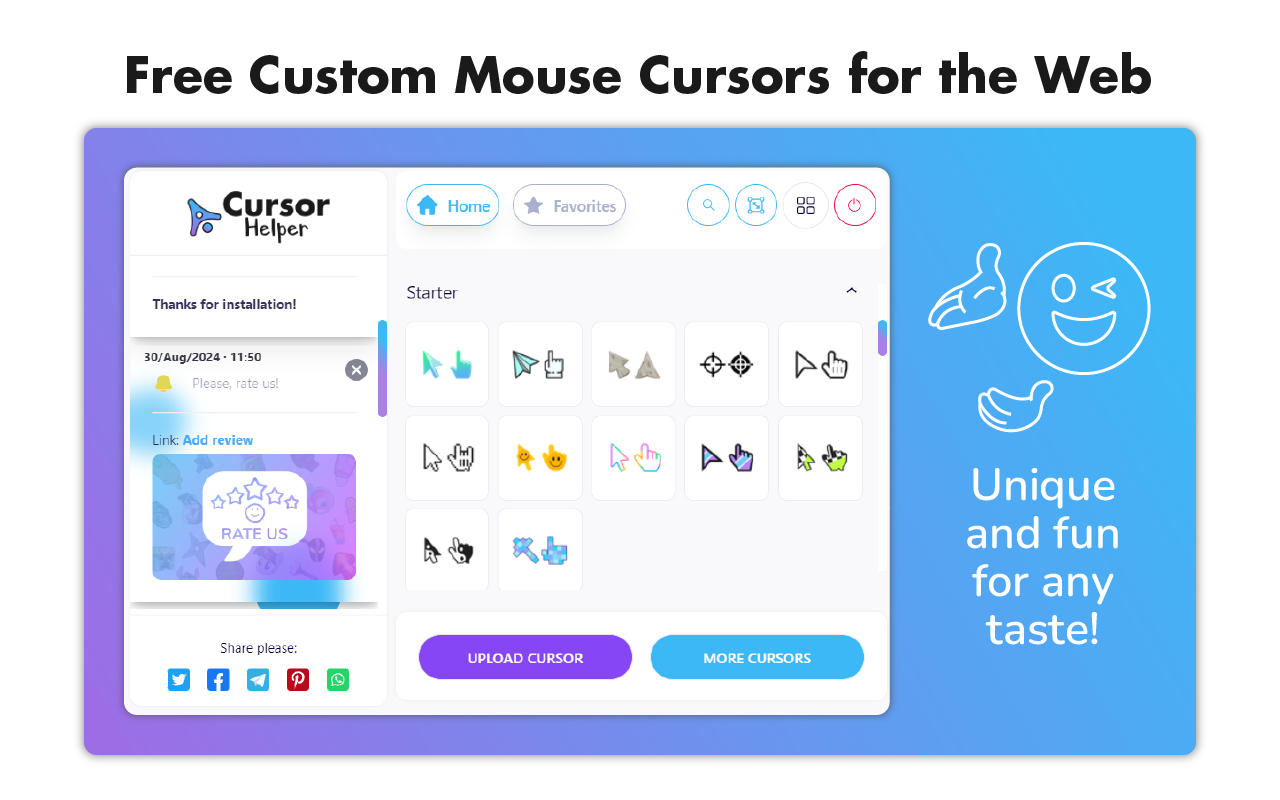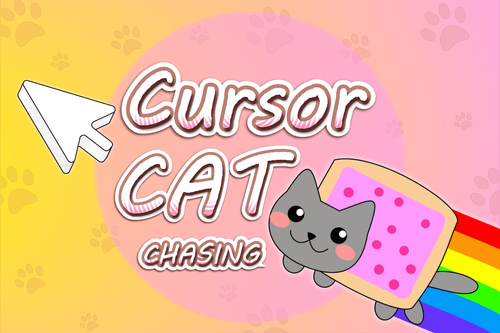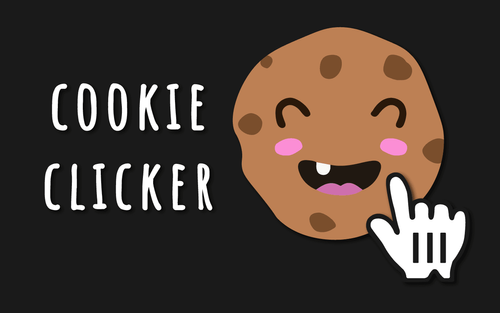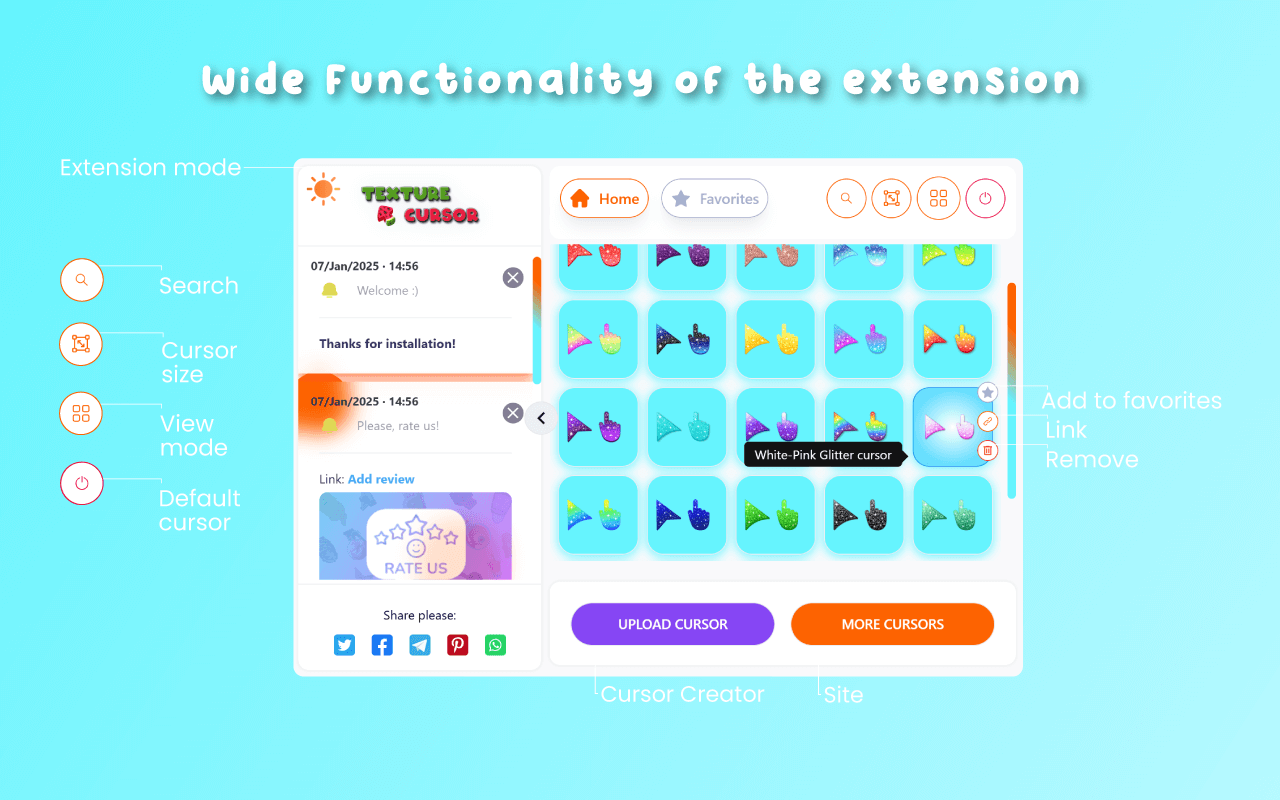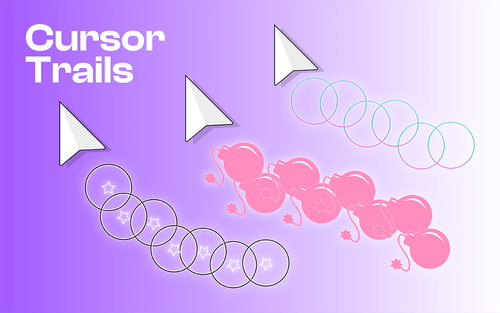Newest developer beta backtracks on one iPadOS 26 multitasking decision
7 October 2025

Apple had removed many of the iPad’s old multitasking modes in the new update.
We're generally fans of the new windowed multitasking features in iPadOS 26—for people who want to use their iPads more like traditional laptops, the new system is more powerful, flexible, and predictable than the old Stage Manager, and it works on a wider range of iPads.
But some users on Reddit and elsewhere objected to Apple's wholesale removal of the old multitasking mode, Split View (which allowed two apps onscreen at a time with a handle for adjusting the amount of screen they took up) and Slide Over (which allowed a small window to be swiped over top of your screen and then quickly dismissed when you were done with it).
Split View was reasonably easy to recreate with the new system, but users who had relied on Slide Over bemoaned the lack of an equivalent feature in iPadOS 26. Apple apparently agrees because the second developer beta of the upcoming iPadOS 26.1 adds Slide Over support back into the operating system (as reported by MacRumors). Like the old Slide Over window, the new one sits on top of all your other apps and can be invoked and dismissed whenever you want.
The new version of Slide Over isn't quite the same as the old one; only one app can be in Slide Over mode at a time, whereas the old version would let you switch between apps in the Slide Over interface. But the new Slide Over window can be repositioned and resized, just like other windows in iPadOS 26.
Apple hasn't said when it will release the final version of iPadOS 26.1, iOS 26.1, macOS 26.1, or the equivalent updates for its other platforms. But based on its past practice, we can probably expect to see it released to the general public at some point in October or November, after another beta build or two.