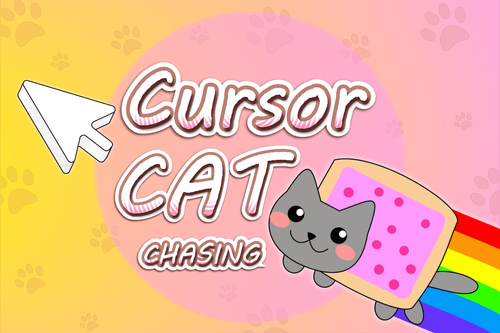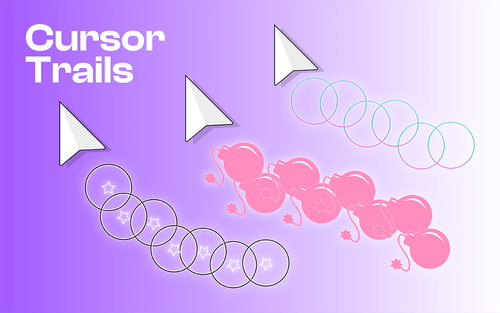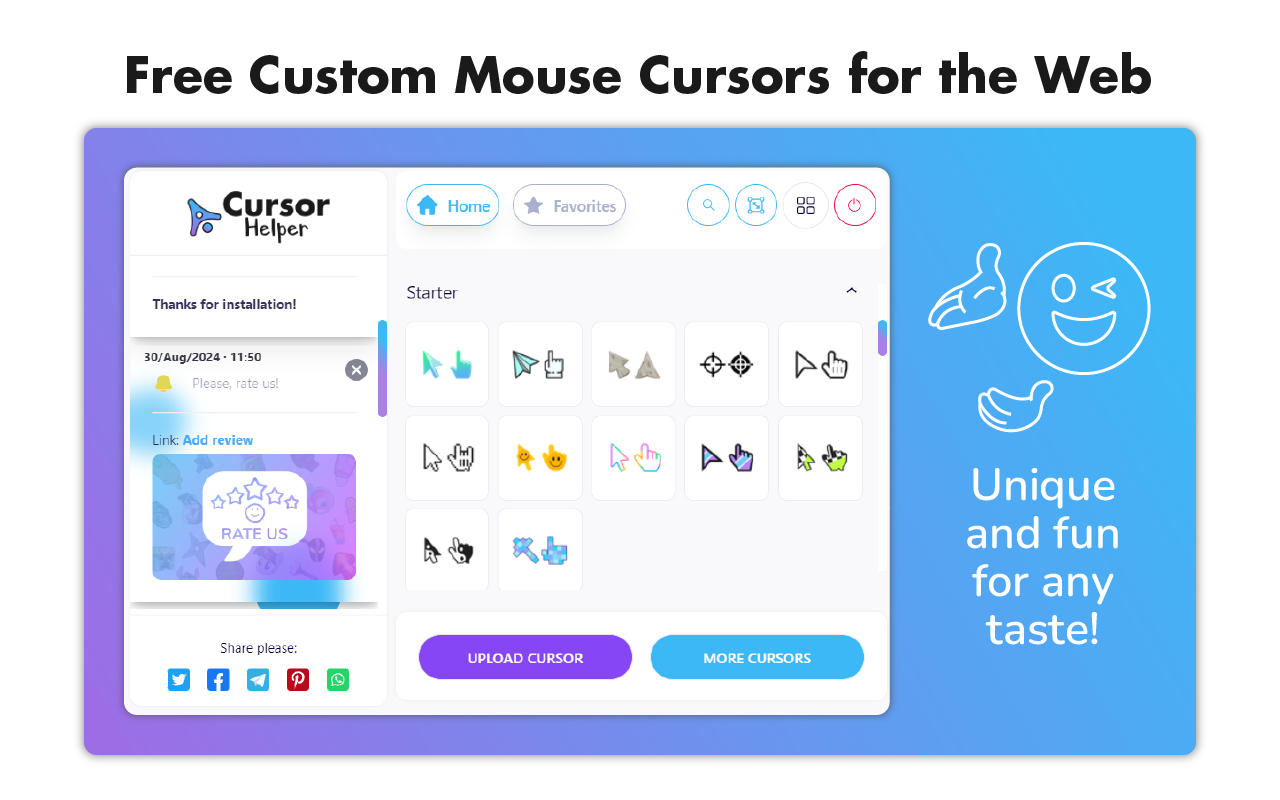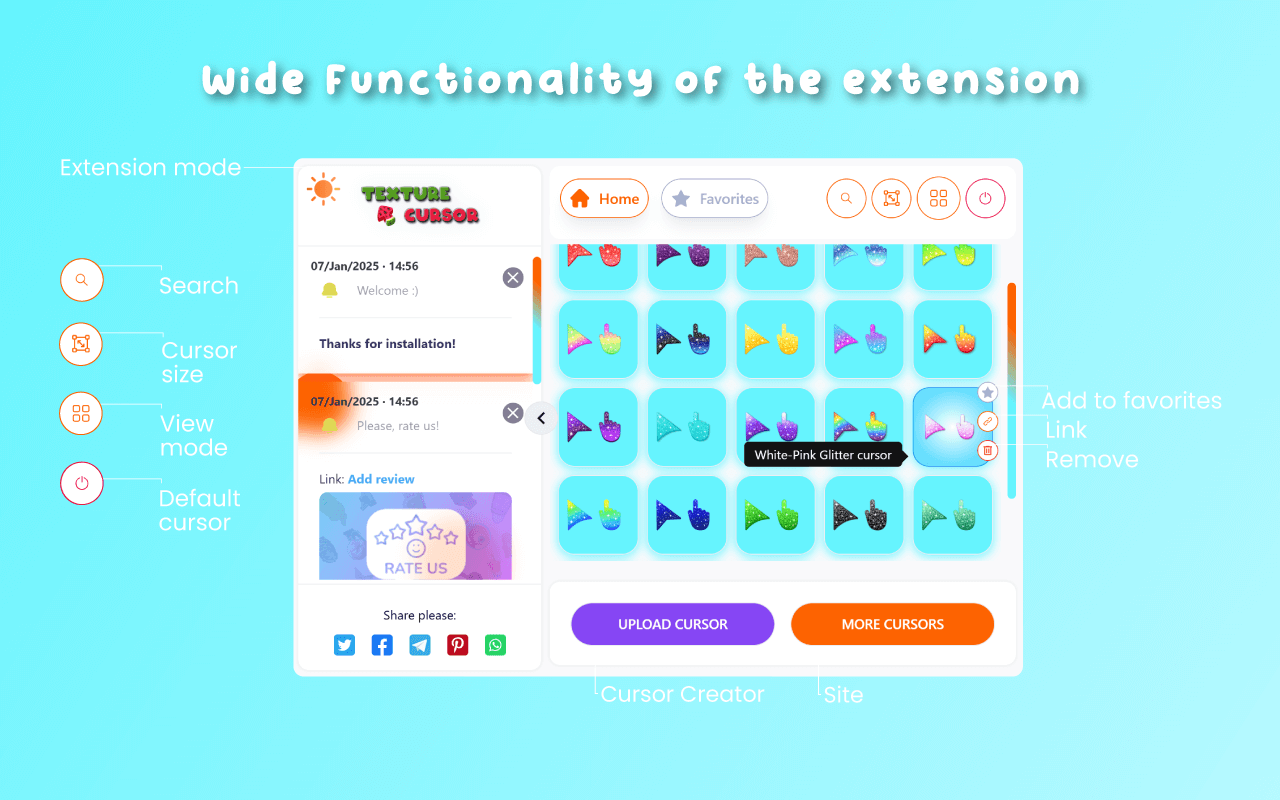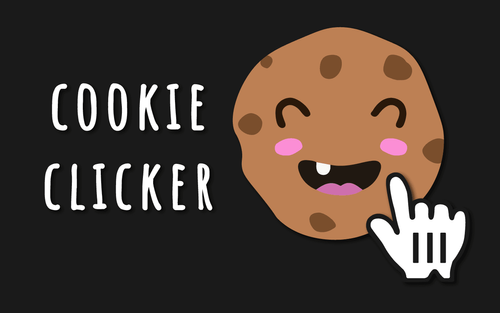Our first impressions after 48 hours with the Switch 2
6 June 2025

Some review-in-progress thoughts on GameChat, mouse mode, Welcome Tour, and more.
As consumers around the world have gotten their hands on the Switch 2 in the last day or so, we're still working hard to fully test the system here at the Ars Orbiting HQ. As we do, we thought we'd share some initial impressions after having Nintendo's new console in hand for 48 hours or so. Consider these first thoughts an extended version of our notes from a review in progress and a starting point for discussion of the first completely new Nintendo platform in over eight years.
The Switch 2 Joy-Cons feel great
There's something incredibly satisfying about the magnetic "snap" when you plug the new Joy-Cons into the Switch 2 horizontally, and the handy release lever makes it much easier to disconnect the controllers from the tablet with one hand. Even without a physical rail holding the Joy-Cons to the system (as on the Switch), the magnetic connection feels remarkably sturdy in portable mode.
Though the Switch 2's expanded Joy-Cons generally feel more comfortable for adult hands, I have noticed that the analog stick encroaches a little more on the space for the face buttons on the right Joy-Con. I've found myself accidentally nudging that analog stick with the bottom of my thumb when pressing the lower "B" button on the Joy-Con, a problem I never recall encountering on the original Switch.
The system is a little less comfortable in portable mode
The additional quarter-pound of weight on the Switch 2 over the original Switch (with the Joy-Cons attached) might not sound like much, but I've already started to notice the extra heft during extended portable play sessions. And because the Switch 2 is a lot thinner than heavier systems like the Steam Deck, the added weight ends up digging more into your palms when supporting the system from the (pleasantly rounded) corners.
I've already found myself subconsciously hooking my pinkies under the bottom of the Switch 2 tablet to help relieve the pressure on my hands at points. That's not a great sign for a system designed to be held for hours at a time.